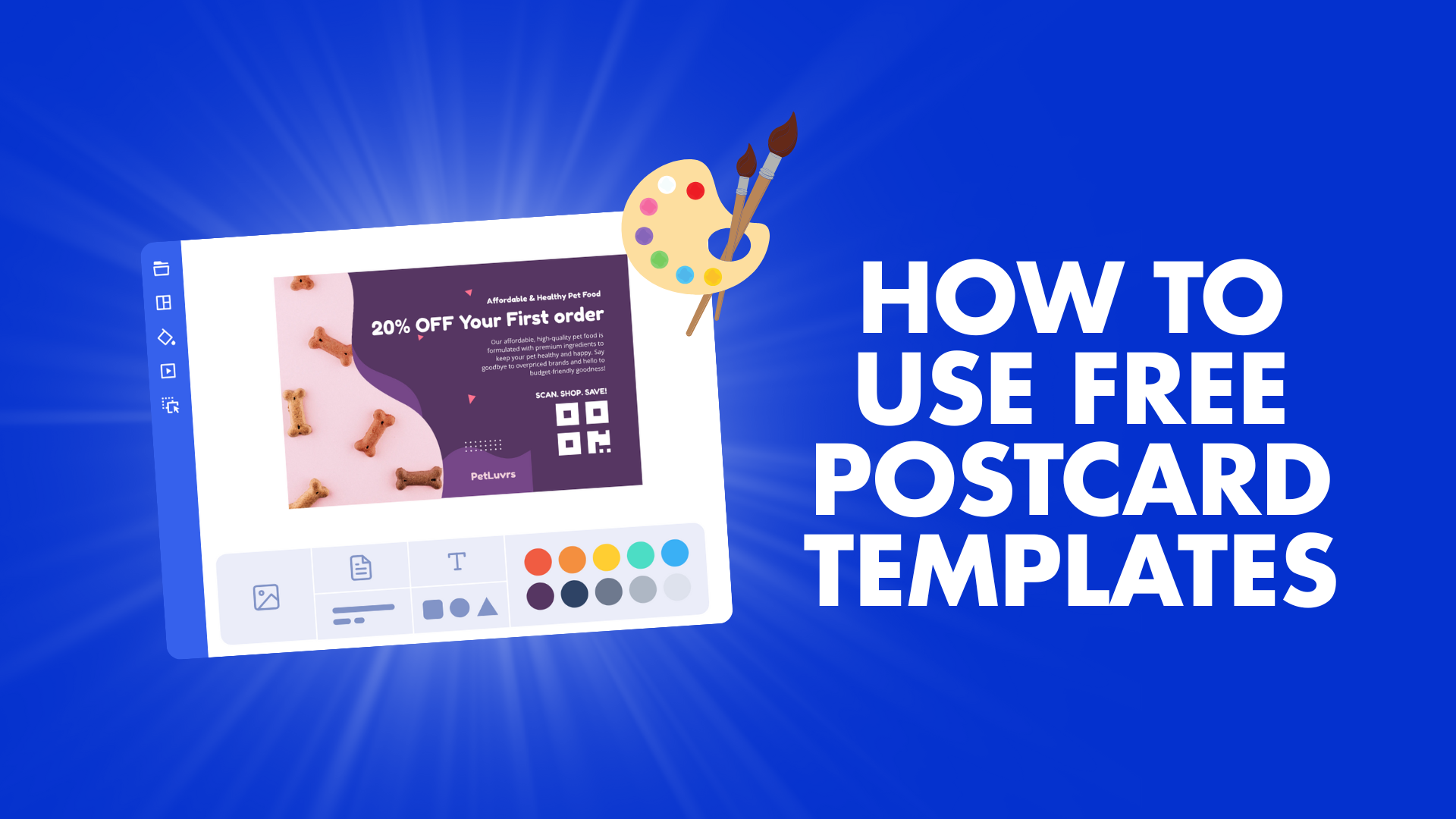How to Use Taradel’s Free Templates to Launch a Campaign in Minutes

When inspiration strikes, you shouldn’t have to wait weeks—or even days—to get your marketing campaign off the ground. That’s where Taradel’s free professionally designed templates come in.
With hundreds of industry-specific designs, all 100% USPS-compliant and guaranteed to print with optimal results, you can start strong and look like a pro from the very first impression. Every template is built by our in-house design team with decades of direct mail expertise—so you get eye-catching, high-performing designs ready for your personal touch.
And yes—they’re fully customizable so your postcards, flyers, or mailers feel like they were created just for your business
Step 1: Find Your Perfect Template
1. Go to taradel.com/design-options and click "view free templates"
Note: You’ll need an account to start designing. If you don’t have one yet, it only takes a minute to create—or log in if you already do.
2. Pick your postcard size
Our most popular is the 6.25” x 9”—big enough to stand out in the mailbox, compact enough to be cost-effective.

3. Choose your design
Use the industry filter dropdown on the right-hand side to see templates made for your business type.
Step 2: Customize Your Design Like a Pro
Every Taradel template is pre-built with the core elements of a high-response postcard—all you need to do is make it yours. Here’s what to focus on:
- Headline: Make it bold and benefit-driven. Think “20% Off This Week Only” or “Your New Favorite Pizza Is Here.”
- Text: Keep it short, clear, and action-oriented.
- Logo & Images: Upload your business logo and swap in high-quality photos of your products, team, or happy customers.
- Color Scheme: Match your brand colors or choose shades that pop in the mailbox.
- Contact Info: Double-check your phone, website, email, and address are correct and easy to read.
- Offer: Include a special or limited-time deal to spark immediate action.
- Call-to-Action (CTA): Tell them exactly what to do next—“Call Today,” “Order Online,” or “Visit Us This Weekend.”

💡 Pro Tip: Customer reviews show that ease and speed are big wins. One Taradel user put it simply: “It was quick and easy”—you can be done in minutes when you focus on these essentials.
Step 3: Save, Continue, and Target Your Audience
When your design is ready, click “Save & Continue.” From there, you’ll move right into audience targeting—picking exactly which neighborhoods and zip codes will receive your mailer.
And that’s it—your postcard will soon be on its way to local mailboxes.
Curious how targeting works? Check out our full step-by-step guide here: Free Download: Restaurant EDDM Step-by-Step Guide
Final Thoughts
Launching a campaign with Taradel’s free templates isn’t just fast—it’s built to make your business shine from the start. With professional designs, USPS compliance, and the ability to customize every detail, you can go from idea to in-mailbox without a single headache.
Your next campaign could be in mailboxes before the weekend—so why wait?
Log in, choose your template, and get started today.