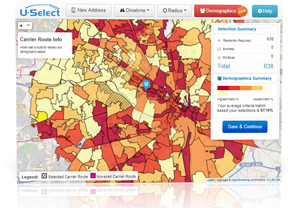How to Choose Postal Routes for Every Door Direct Mail®

You can now choose your mailing areas (postal routes) with just a few clicks. To make this process as easy as possible, just follow the 3 simple steps outlined below.
Online Mapping Tool Instructions:
STEP 1: LOG-IN
Go to http://www.everydoordirectmail.com/account_signin.aspx
If you do not have an account, register a new account for free. Once you have an account, you can create and save distribution maps, place orders, view order history, and much more.
STEP 2: SELECT MAILING AREAS
Go to http://www.everydoordirectmail.com/Step1-Target.aspx and type in your address.
This will load up a map of your local mailing options. Next, simply “point & click” on the areas (postal routes) that you wish to include in your mailing. Selected areas will turn blue. To de-select an area, simply click on it again.
You can also heatmap postal routes to help determine the best distribution areas for your offers. You can heatmap the routes using the following geographic and demographic selections:
- Radius around location
- Drive-time distance
- Household Income
- Age
- Home Ownership
- Gender
- Presence of Children
STEP 3: CLICK “SAVE & CONTINUE”
Once your map selections are complete, click on the blue “Save & Continue” button.
For additional information, visit the HELP/FAQ section .