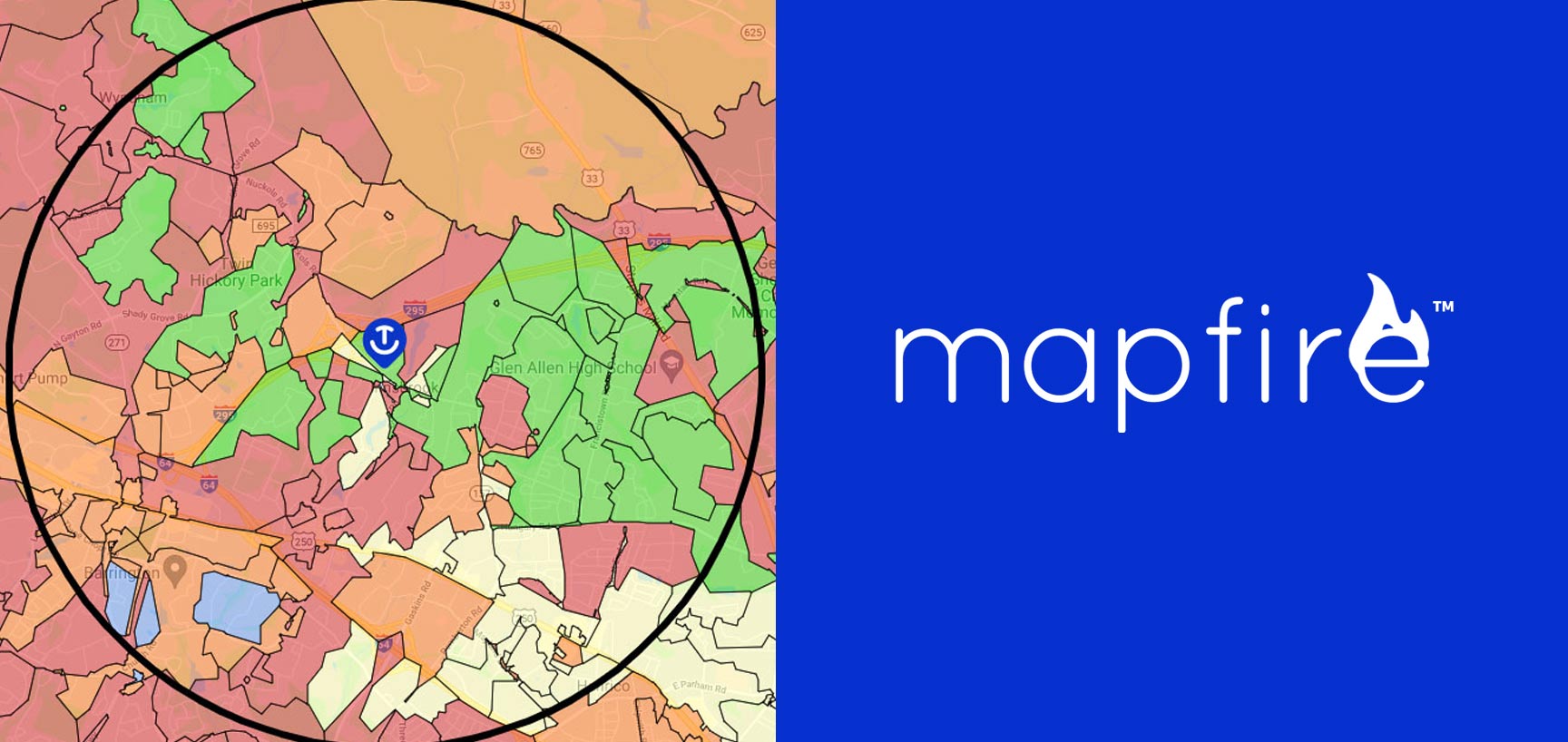How to Create a Local Advertising Campaign
Creating a marketing campaign is daunting. Where do you even start?
With the help of modern tech, DIY campaigns are easier, cheaper, and more data-driven than ever before. In today’s post, we’re going to walk you through how to build a local campaign with our easy-to-use mapping tool, Mapfire, and you’ll be finding new customers and designing postcards to send through direct mail in a “hot” minute (get it?) 🔥.
Step 1: Target
The first step, of course, is to determine who you want to reach and where you want to advertise. In just a few minutes our mapping tool, Mapfire, can generate a map to help you know where and how to market your local campaign. To do this, Mapfire will ask you a few questions to determine which markets to look for. To answer those you’ll need just a few things prepared.
Budget
You need to know what you’re willing to spend because this will help the tool optimize the impact of every marketing dollar you invest. With an accurate budget, we can help you stay out of the red.
Geographic Area
The next thing to know is the geographic area you’d like to cover. If you’re a business that has a limited service area, then Mapfire can pinpoint markets within your reach. Or if your company has a large geographic reach, we can show you how best to address your expanded area through direct mail, email, or social media ads. Implementing all of this is as easy as giving us your zip code, a radius (in miles), or a drive-time (in minutes)—Mapfire will do the rest and heatmap your local area.
Demographics of Target Audience
Finally, you’ll want to prepare any demographic data you have for your target audience. Do you want to address working singles, small businesses, or entire families? How about income and age range? All of these details will help Mapfire find the most profitable areas for your marketing campaign.
Once you’ve input all your information, Mapfire will generate a map within seconds and show you specific areas that fit your desired demographics. Then it’s time to pick the area (or areas) you’d like to market to. Choose as many or as few as you want, and Mapfire will break down each area and tell you how well it fits your target audiences and how they can be reached.
With your targets set up, it’s time to move on to the next step: creating the ad campaign.
Step 2: Create
Whether using direct mail or a multi-channel approach, you can select one of your own designs, a free template, or we can work with you to make a custom design that showcases your company exactly the way you envision it.
Once you select a design option, you’ll pick the media strategy that best fits your goals. There are different ways to reach your target audience, and Mapfire will show you the difference in numbers and methods. From direct mail-only campaigns to multichannel campaigns that include Facebook and Google ads, we’ll help you pick a strategy to maximize ROI.
And with that, you are ready to launch.
Step 3: Launch
Now for the fun part—you get to launch your marketing campaign! You’ll want to choose a delivery window for delivery through direct mail and the other media channels you chose in step 2. Coordinating and planning multiple marketing campaigns to launch together with Mapfire is as simple as choosing the date and submitting your order to seamlessly deliver ALL of your ads at the same time.
It may be tempting to think of this as the end of a marketing campaign, but it’s actually closer to the beginning. Marketing is most powerful when it’s measured—after all, if a marketing campaign isn’t measured, did it even happen? Joking aside though, measurement is an absolutely critical step because it allows you to evaluate success and determine steps for improvement in the future. Let’s dive into that final step.
Step 4: Measure
Data provides information and insight that is critical to success—you’re basically flying blind if you don’t have performance data related to your ads. There are even companies based specifically around supplying businesses with data on the results of their marketing campaigns.
With Mapfire we bundled it all into one place for you to make it easily accessible. You can measure how you’re doing at a glance with our reporting dashboard that tracks how often your ads are seen, clicked on, and even track the calls that come from them, giving you all the information you need to fine-tune your demographics and improve on your next local campaign to reach even more of your target audience.
With Taradel’s reporting dashboard, you can learn which channels—from direct mail, email, or social media ads—provide the best results.
Let’s Build Together
With Mapfire, you can build your marketing campaign in under 10 minutes. Visit this link to learn more about how it works or go directly to our Mapfire mapping tool to get started on your local campaign.